Getting to know the Media Import window
The Media Import home page provides an easy-to-use interface with which you can transfer media files to your computer from any attached digital media device.
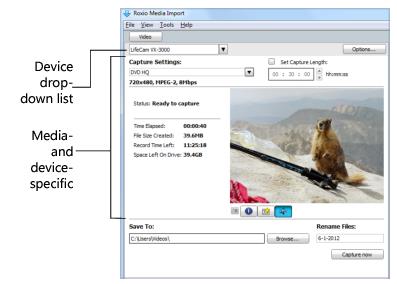
Device drop-down list
This lists the devices from which you can import files. With some exceptions, the list only includes devices that are currently connected to your computer and that contain media files in formats supported by Media Import.
Media- and device-specific dialog
When you select a device from the drop-down list, the left side of the Media Import window shows information and settings specific to that device. (The preceding illustration shows settings to import video from a Web camera.)
Import Bin
The Import Bin (not shown above) is on the right side of the Media Import window. It contains files imported in this session.
See also: