Controlling the audio envelope
You can precisely control volume changes within an audio clip by adding and adjusting envelope points.
In the Audio Editor’s waveform display, you can click on the envelope to add envelope points, and click and drag existing envelope points to control volume changes.
To add and adjust envelope points:
n In the waveform display, click the envelope to add a point, and then drag the point to the desired position.
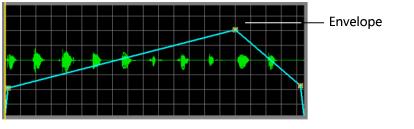
Note: In the Audio editor, click the Zoom In button to enlarge the area you are working in to make fine tuning easier. Click the Zoom Out button to see more envelope points.