Using Easy Audio Capture in Mini mode
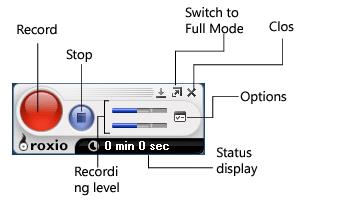
The Status display shows the amount of time left on the drive, the recording time elapsed, or the time left to record (if you have limited the recording time in the Options). To change between these displays, click the Status display area.
To record audio in mini mode:
1 Optional: Click Options and customize capture options, including file format, encoder type, bit rate, and file location.
2 Click Record to start recording.
3 Click Stop to stop recording.