Step 2: Identify and enhance
This screen displays a visual representation of each song and includes tools to: adjust the breaks between songs (if needed), identify each song, clean up any flaws, and remove sections of unwanted audio.
1 To adjust the break between songs, click the appropriate track separator and drag it left to shorten the break, or drag it right to make the break longer. Track separators are circled in the illustration below.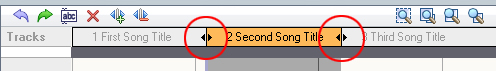
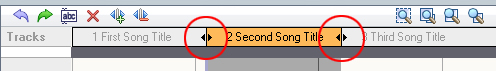
2 To identify songs, click Tags. The Audio Tag Editor opens. You can add song information manually or click Music ID to gather information automatically from an online music database. For more information about using the Audio Tag Editor, click Help. When you are finished, click Done.
3 To enhance your songs, click Clean, Enhance, or Equalizer. Each button opens tools to improve the quality of your recordings.
4 To delete a track, select its title in the Tracks bar, and click the Delete button ( ).
).
 ).
).5 When you are ready to output your songs, click Next.