Arranging audio clips
Once you finish adding audio clips to your Sound Editor project, you can use the Mix Editor to arrange them in layers. Then, you can play your mix to see how the combined layers sound.
To arrange audio clips:
1 In the Mix Editor, select the audio clip you want to move.
2 Click and drag the audio clip until you have placed it into the desired position.
3 To preview your project, use the playback controls (Play, Stop, Previous, Next).
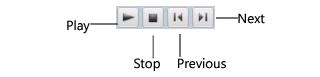
4 Optional: Repeat Steps 1 to 3 for each audio clip that you want to move.
See also: