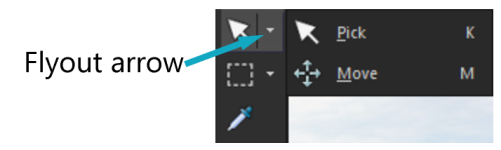|
|
|
 Pan |
Lets you control which part of the image is visible in the image window |
 Zoom |
Zooms in when you click, or zooms out when you right-click. You can drag to define an area for zooming. |
 Pick |
Moves, rotates, and reshapes raster layers, and selects and modifies vector objects |
 Move |
Moves a raster layer or a vector layer on the canvas |
 Auto Selection |
Selects the edges of an area automatically when you enclose the area in a selection rectangle. |
 Smart Selection Brush |
Selects the edges of an area automatically when you brush over a sample area. |
 Selection |
Creates a geometrically shaped selection, such as a rectangle, ellipse, or triangle |
 Freehand Selection |
Creates an irregularly shaped selection |
 Magic Wand |
Makes a selection based on pixel values within a specified tolerance level |
 Dropper |
Lets you choose the foreground/stroke color by clicking or the background/fill color by right-clicking |
 Crop |
Trims or eliminates unwanted edges. Floating Crop toolbar also provides access to image enhancement options. |
 Straighten |
Rotates a crooked photo to straighten it |
 Perspective Correction |
Squares the perspective of buildings or other objects that appear to be leaning |
 Red Eye |
Quickly corrects the red-eye effect commonly seen in photos |
 Makeover |
Provides five modes — Blemish Fixer, Toothbrush, Eye Drop, Suntan, and Thinify — which let you apply cosmetic fixes to subjects in your photos |
 Clone |
Removes flaws and objects by painting over them with another part of the image |
 SmartClone |
A content-aware cloning tool that lets you blend a source selection into a new background. |
 Scratch Remover |
Removes wrinkles, wires, and similar linear flaws from digital photos, and removes scratches from scanned photos |
 Object Remover |
Covers unwanted elements of a photo with a neighboring texture in the same photo |
 Paint Brush |
Lets you paint on your image with colors, textures, or gradients |
 Airbrush |
Simulates painting with an airbrush or spray can |
 Lighten/Darken |
Lightens areas as you drag, or darkens areas as you drag with the right mouse button. This effect is stronger than the effects produced by the Dodge and Burn tools. |
 Dodge |
Lets you lighten areas of a photo by clicking or darken areas by right-clicking |
 Burn |
Lets you darken areas of a photo by clicking, or lighten areas by right-clicking |
 Smudge |
Smears pixels by picking up new colors as you drag, or pushes pixels by not picking up new colors as you drag with the right mouse button |
 Push |
Pushes pixels by not picking up new colors as you drag, or smears pixels by picking up new colors as you drag with the right mouse button |
 Soften |
Softens pixels as you drag, or sharpens pixels as you drag with the right mouse button |
 Sharpen |
Sharpens pixels as you drag, or softens pixels as you drag with the right mouse button |
 Emboss |
Creates an embossed effect by suppressing color and tracing edges as you drag |
 Saturation Up/Down |
Makes colors more vivid as you drag, or less vivid as you drag with the right mouse button |
 Hue Up/Down |
Shifts pixel hue values up as you drag, or shifts them down as you drag with the right mouse button |
 Change to Target |
Recolors pixels while retaining detail |
 Color Replacer |
Replaces the background/fill color with the foreground/stroke color when you click and drag, or replaces the foreground/stroke color with the background/fill color when you right-click and drag |
 Eraser |
Erases raster layer pixels to transparency |
 Background Eraser |
Erases around the edges of the areas you want to keep in a photo |
 Flood Fill |
Fills pixels of a similar tolerance level with the current foreground/stroke material when you click, or with the current background/fill material when you right-click |
 Color Changer |
Changes the color of an object while preserving the shading and luminosity of the original color |
 Gradient Fill
|
Adds a gradient fill that can be adjusted interactively on an image |
 Picture Tube |
Places picture tubes, theme-based artistic elements, in your image |
 Text |
Places text on your image |
 Frame Tool |
Creates a container (frame) that you can fill with an image |
 Preset Shape |
Adds predefined shapes (such as callouts, arrows, and starbursts) to your image |
 Rectangle |
Creates a rectangle or square |
 Ellipse |
Creates an ellipse or circle |
 Symmetric Shape |
Creates symmetric or star-shaped objects |
 Pen |
Creates connected or unconnected lines, freehand curves, and Bézier curve segments |
 Warp Brush |
Shrinks, grows, twists, or distorts pixels |
 Mesh Warp |
Distorts a photo by dragging points along an overlay grid |
 Oil Brush |
Simulates oil brushstrokes on an Art Media layer |
 Chalk |
Simulates drawing with chalk on an Art Media layer |
 Pastel |
Simulates drawing with pastels on an Art Media layer |
 Crayon |
Simulates drawing with crayon on an Art Media layer |
 Colored Pencil |
Simulates drawing with colored pencil on an Art Media layer |
 Marker |
Simulates drawing with an ink marker on an Art Media layer |
 Watercolor Brush |
Simulates watercolor brushstrokes on an Art Media layer |
 Palette Knife |
Simulates applying oil paint with a knife (instead of a brush) on an Art Media layer |
 Smear |
Smears whatever pigment you’ve applied to an Art Media layer |
 Art Eraser |
Erases whatever pigment you’ve applied to an Art Media layer |