Sea-to-Sky workspace (Ultimate)
Similar to the full screen and simplified user interface of the Photography workspace, Sea-to-Sky is a touch-friendly workspace, with a handy Split View that makes it easy to compare the original image with the edited image.
Although the elements in this full screen workspace, including the icons, are simplified, the tools found in the Sea-to-Sky workspace can also be found in the Complete workspace. For information about specific tools or settings, search the Help for the tool name or setting.
Note: Split View is one feature that is not available in the Complete workspace. You can toggle Split View on or off by clicking the Split View button  on the Standard toolbar.
on the Standard toolbar.
 on the Standard toolbar.
on the Standard toolbar.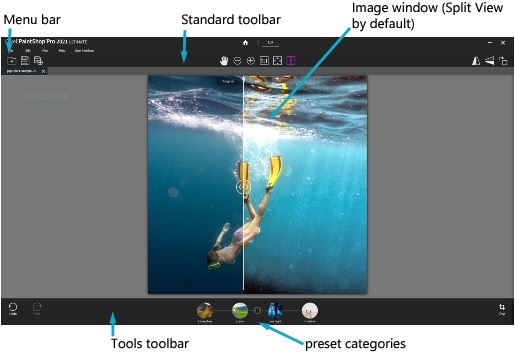
Sea-to-Sky workspace
• In PaintShop Pro Ultimate, do one of the following:
• On the Welcome tab, choose Sea-to-Sky in the Workspaces area.
• On the Edit tab, click File > Workspace > Sea-to-Sky.
If the Edit tab isn’t open, click it to access the editing features.