Template design workspace
The template design workspace consists of the following components:
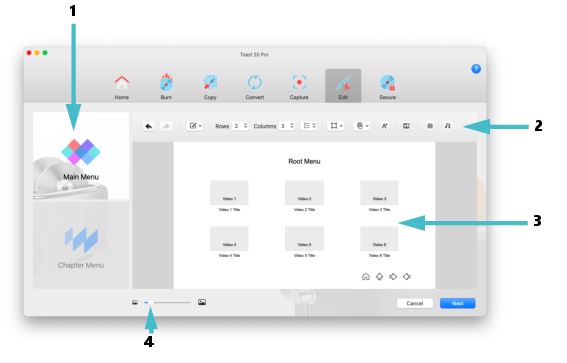
1. Main Menu/Chapter Menu: This area lets you choose between designing the main menu and the individual chapter menus.
2. Property bar: Lets you access and choose custom settings for your design. Some settings are presented in a drop-list, while others let you navigate to an asset you want. In addition, some options open a settings panel. For example, if you add new text or click on text in the preview area, a panel with text formatting options displays to the right of the preview area.
3. Preview area: The preview area lets you see what your menu looks like. It is also interactive—you can click to select any element on the menu and either adjust the corresponding settings or drag the element to reposition it. Guidelines appear to help you align elements that you drag.
4. Zoom level: You can zoom in or zoom out of the preview as you perfect your design.