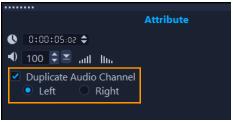Duplicating audio channels
Sometimes, the vocal sound in audio files is separated from the background audio and placed on a different channel. Duplicating an audio channel allows you to mute the other channel.
To duplicate an audio channel
When you record voice-overs with the microphone, the audio is recorded only on one channel. To improve the audio, you can duplicate it across channels.