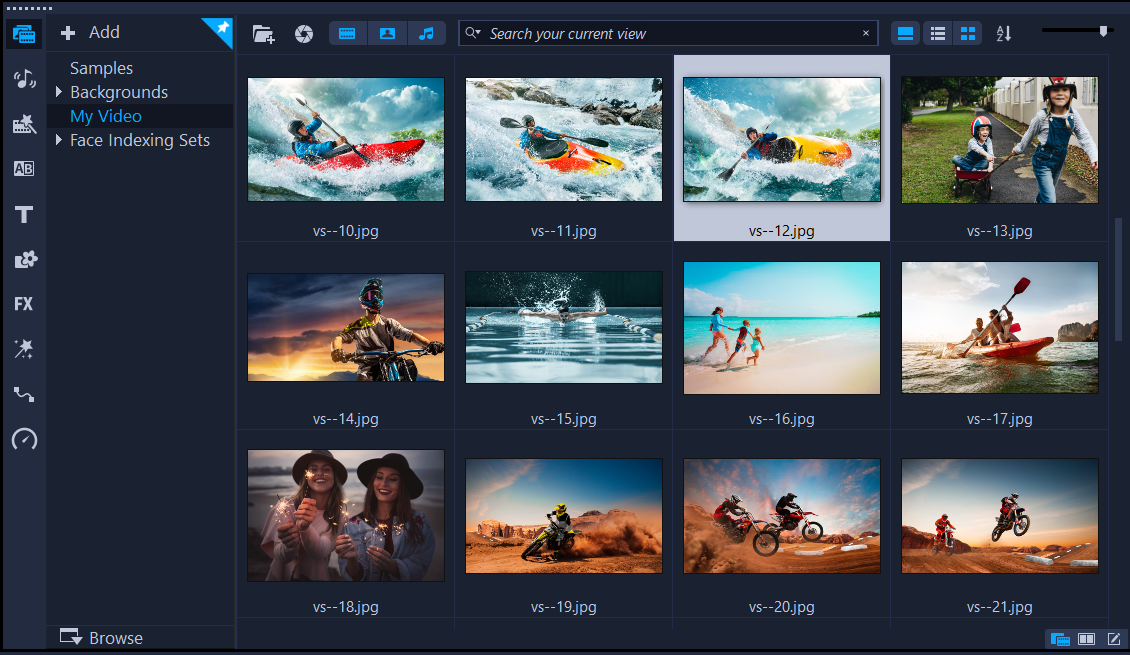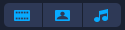Import video clips to the Library
Let’s start with the most common situation — the shoot is done and you’ve transferred your video clips and photos from your camera to your computer. We can open VideoStudio, and jump directly to the Edit workspace and the Library.
The Library is the source for all your media, including video clips, photos, and music. It also houses templates, transitions, effects, and a variety of other media assets that you can use in your projects.
To import video clips
1
Click the Edit tab at the top of the application window to open the Edit workspace. The Library panel appears in the upper right corner of the application.
2
Create a folder for your project to keep all your videos together by clicking the Add a new folder button  .
.
4
At the top of the Library, click the Import Media Files button  , select the video clips and photos that you want to use, and click Open.
, select the video clips and photos that you want to use, and click Open.
Note that the buttons at the top of the Library can be enabled and disabled to filter the thumbnails by video, photos, and music. If you don’t see the media you expect to see, check the state of these media buttons.