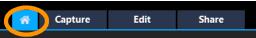The Welcome book
The Welcome book is accessed from the Welcome tab.
In the Welcome book, you’ll find
Review the Welcome book regularly to see what’s new.
The Welcome book is set as the default tab when you open the application. You can adjust your default startup page in Settings > Preferences, and on the General tab, choose a Default startup page. Note that the Welcome book page might still display on startup if important updates are available.