Effect Preview controls
The Effect Preview controls allow you to preview an item (photo, video clip, or color panel), or an effect, such as an audio or text effect. These controls become active when you select an item or effect.
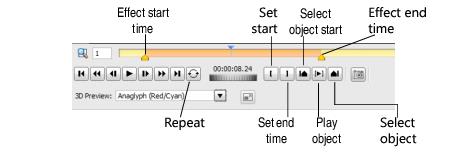
The following controls are available:
Set Start Time | To change the time in the production at which the effect starts, move the playback head to the desired position, and click Set Start Time. |
Set End Time | To change the time in the production at which the effect ends, move the playback head to the desired position, and click Set End Time. |
Select Object Start | To move the playback head to the beginning of the item or effect. |
Play | To play the part of the production that contains the object, including any other objects that exist in the same part of the production. |
Select Object End | To move the playback head to the end of the item or effect. |
Repeat | If this button is selected, when you click Play, the part of the production containing the selected object plays repeatedly. |
See also: