Assembling items and effects in the Timeline view
You can precisely assemble and arrange more than one item on the same track. You can assemble audio clips, video effects, and text effects inside their respective tracks. The following example shows two text effects assembled within the production-level Text track:
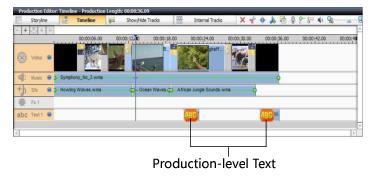
You can add as many items to each track as will fit into the production.
To change the position of an item or effect in the Timeline:
n Click the item or effect that you want to reposition, and then drag it left or right along the timescale to an empty position.
Note: If the destination position is already occupied, you can move or shorten the item or effect in that position to create a space for the object you are moving.
See also: