Following your progress
When you set a project in motion by clicking the Go button, progress indicators appear and display useful information about the status of your project.
The indicator in the center of the project window includes a Cancel button, which you can use to cancel a project after it is underway. A tab is created at the bottom of the Roxio Home window for each active project. Click on a tab to view the corresponding project. See Canceling a Roxio Home project for more information.
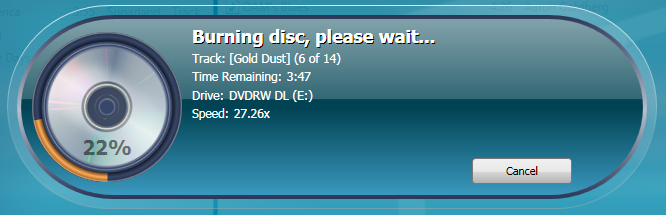
Project progress indicator.
Tip: Feel free to navigate anywhere you wish while your projects are underway. You can always track their progress by monitoring the secondary indicator at the bottom of the Roxio Home window.
See also: