Adding songs from CDs
1 After opening a Burn Audio CDs project, insert an audio CD into your recorder drive.
2 Click the Add Files button.
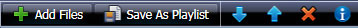
The Add Files button is on the left
3 Use the Open window to navigate to the songs you would like to add.
4 Select the songs, and click the Open button.
The selected files move to the project window.
5 To add songs from another CD, eject the first CD and insert the next CD. Repeat the steps above to add songs from this next disc.
Note: As you select songs from an audio CD, they are temporarily stored on your computer’s hard drive. You will need up to 700 MB of free space on your hard drive to successfully select all the songs on an audio CD.
Click one of the links below to continue: