Constant bit rate or variable bit rate?
Most audio encoders achieve their high level of compression by removing sounds that most people can’t hear. The more a file is compressed, the more audio data the encoder removes. At some point, even the casual listener will notice a drop in quality.
The audio quality of the audio files you create is set using the Type and Quality drop-down lists in the Rip options dialog. For more information, see Rip options.
Use the Type and Quality drop-down lists to set the bit rate of your audio files.
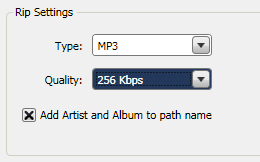
Use the Type and Quality drop-down lists to set the bit rate of your audio files.
Depending on the file type, you can choose from several quality levels in two formats: constant bit rate (MP3) and variable bit rate (MP3 VBR). Bit rate refers to the flow of data passing through the encoder in kilobits per second (Kbps). Higher bit rates generally result in lower compression, higher quality, and larger file sizes.
The following table explains the difference between variable bit rate and constant bit rate:
Constant bit rate (MP3) | Variable bit rate (MP3 VBR) | |
|---|---|---|
The Basics | n The bit rate remains the same throughout a recording. | n The bit rate is automatically adjusted upward during complex sections of a recording (less compression). The rate is adjusted down during less demanding sections (more compression). |
Pros | n File size is easier to predict. n More devices and media players can play files recorded at a constant bit rate. | n The quality of the recording is consistent throughout. n File size is usually smaller than with a comparable constant-bit-rate setting. |
Cons | n The quality of the recording may decline during complex passages. n File size is usually larger than with a comparable variable-bit-rate setting. | n File size is difficult to predict and can be large for some complex recordings. n Fewer devices and media players can play files recorded using a variable bit rate. |
Available MP3 options. Kbps figures for variable bit rate are approximate. (Options for other formats vary.) | n 320 Kbps n 256 Kbps n 192 Kbps n 128 Kbps n 96 Kbps | n 320 Kbps n 256 Kbps n 192 Kbps n 128 Kbps n 96 Kbps |