Starting a Burn Audio CDs project
To open a new Burn Audio CDs project:
1 Select the Music - Audio project category.
A list of projects is displayed.
2 Click the Burn Audio CDs project name.
A Burn Audio CDs project opens in the project window.
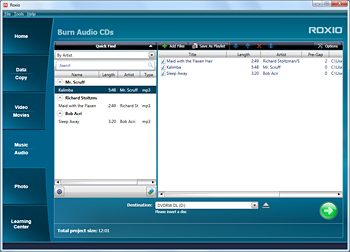
The Burn Audio CDs project window
To open a saved Burn Audio CDs project:
n Choose File > Open Saved Project and navigate to the project file you wish to open. By default, saved project files have a .rox file name extension and are stored in your Documents folder (My Documents in Windows XP or Windows 7). Recent projects are also listed in the File menu.
or
n Double-click a Burn Audio CDs project file. The project is displayed in the project window.
Note: Burn Audio CDs project files created with older versions of this software may have a .roxio file name extension. These files can also be opened.
Click one of the links below to continue: