Aligning and centering objects
You can align or center a group of objects. The last object you select (with the solid handles) is the object whose properties are used for alignment.
To align objects:
1 Press the Ctrl key, and select the objects whose alignment you want to change. Select the object you want to align the other objects with last.
2 On the Toolbar, select one of the following tools:
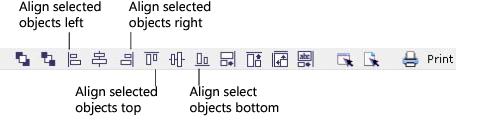
To center objects:
n Select the group of objects, and then, on the Toolbar, select one of the centering tools:
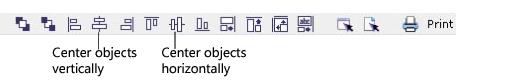
See also: