Load Disc Image
Note: Disc Image Loader is not available for computers running Windows 8. To mount an ISO-formatted disc image file in Windows 8, double-click on the file. You can now use the built-in features of Windows 8 to play the file or explore its contents.
Disc Image Loader lets you create emulated drives and load disc image files to emulated drives. An emulated drive is a virtual device that reads disc image files just as a physical disc drive would read a disc. Emulated drives are sometimes called “virtual drives.”
When you load a disc image file to an emulated drive, you can play music, video, or data disc image files directly from the emulated drive.
Listen to your CD music, play your favorite DVD movies or games on notebook computers without having to swap discs while using less battery power. Or, test a data or DVD video project before burning it to disc.
See also:
Getting to know the Disc Image Loader window
The Disc Image Loader window provides an easy-to-use interface you can use to create emulated drives and load disc images.
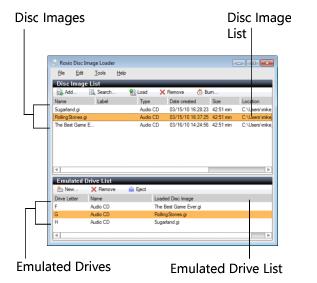
See also: