Previewing DVD Music Discs
Before you burn your project to disc, you should preview it to make sure that it plays the way you expect. There are two ways to preview your DVD Music Disc in Music Disc Creator—use the small interactive preview area while you work, or view the project in a larger preview window.
To preview your project while you work:
n Click the Show/Hide Preview Area button below the track lists on the right to display the Preview area on the right side of the window.
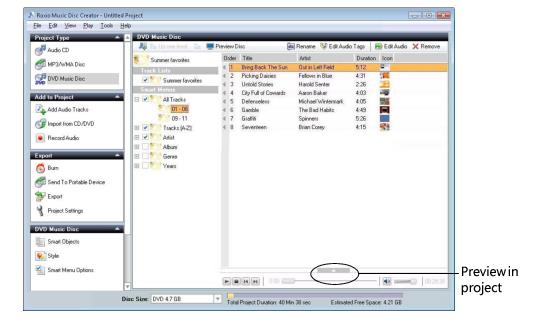
The preview that appears is interactive—you can click on the links to view all of the Track List menus, and use the navigation buttons to move through the project.
As you change menu styles, add Track Lists, Smart Menus, and Smart Objects, the preview updates to show the changes.
To view your project in a preview window:
1 Click Preview Disc.
2 Use the remote control to navigate through the menus.
3 To expand the preview window to full-screen, click the Fullscreen button.
4 Click Close to close the preview window.
See also: